Astute Manager Pro offers one-click backup and restoration of a user’s Illustrator local environment. It supports native Illustrator Settings and assets including Preferences, Brushes, Graphic Styles, Keyboard Shortcuts, Swatches, Symbols, Template Files, Tools (customized toolbars), Workspaces, and Action Sets. It also backs up all Astute Graphics plugin settings and presets, including Texturino Textures and VectorFirstAid Checkups. This ensures that every aspect of a user’s finely tuned setup is securely stored and can be fully restored in seconds, reducing downtime and eliminating the stress of lost configurations due to unexpected software issues or updates.
Making Backups
Astute Manager Pro offers one-click backup and restoration of a user’s Illustrator Preferences and other assets sets, protecting against disruptions caused by Adobe version updates or common Preference file corruption. This ensures that carefully customized setups, including Workspaces (panel layouts), Keyboard Shortcuts, and more, are preserved and easily recoverable. Additionally, users can quickly and repeatably sync their full Illustrator environment, enabling a consistent and efficient workflow whether working on a primary or secondary computer.

One-click backup
Sync between devices
Beyond protection, the Astute Manager enables users to sync their entire Illustrator environment across multiple devices with ease. Whether working between a desktop and a laptop, or setting up a new machine, users can ensure that their environment remains consistent, eliminating inefficiencies and mistakes that come from switching between misaligned setups. This repeatable sync process empowers creative professionals to maintain a smooth, familiar workflow wherever they work, boosting productivity and reducing friction across their tools and projects.

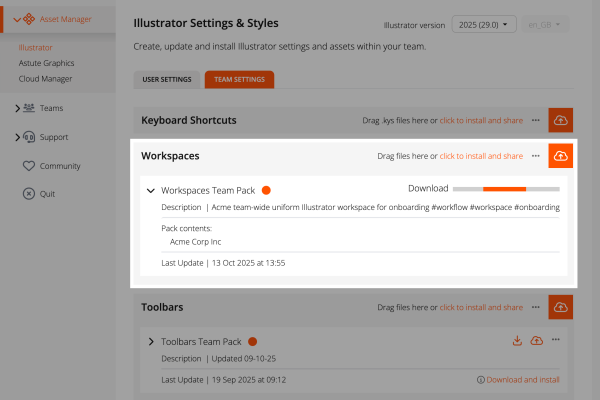
Avoid Illustrator disruptions
In many Illustrator workflows, especially in professional or team environments, users often invest significant time customizing their setup, adjusting their Preferences, creating libraries of Brushes, Swatches, and Graphic Styles, personalizing Keyboard Shortcuts, and organizing panel layouts. However, without a reliable method for backing-up and managing these assets, users are vulnerable to losing this work during Adobe version updates or common and repeated Preference file corruption. Rebuilding a personalized Illustrator environment from scratch is not only frustrating and time-consuming, but can also lead to workflow interruptions and inconsistencies across projects or team members.
A key advantage of Astute Manager Pro is its ability to protect users from disruptions caused by Adobe Illustrator updates or the common corruption of the Preference file. Rather than losing hours rebuilding their workspace and reimporting assets, users can restore their setup instantly with full confidence that everything, from panel positions to Color Swatches, will be exactly as they left it. Graphical assets, such as Brushes and Graphic Styles, can even be restored while Illustrator is running, ensuring a non-disruptive workflow and immediate access to essential tools.